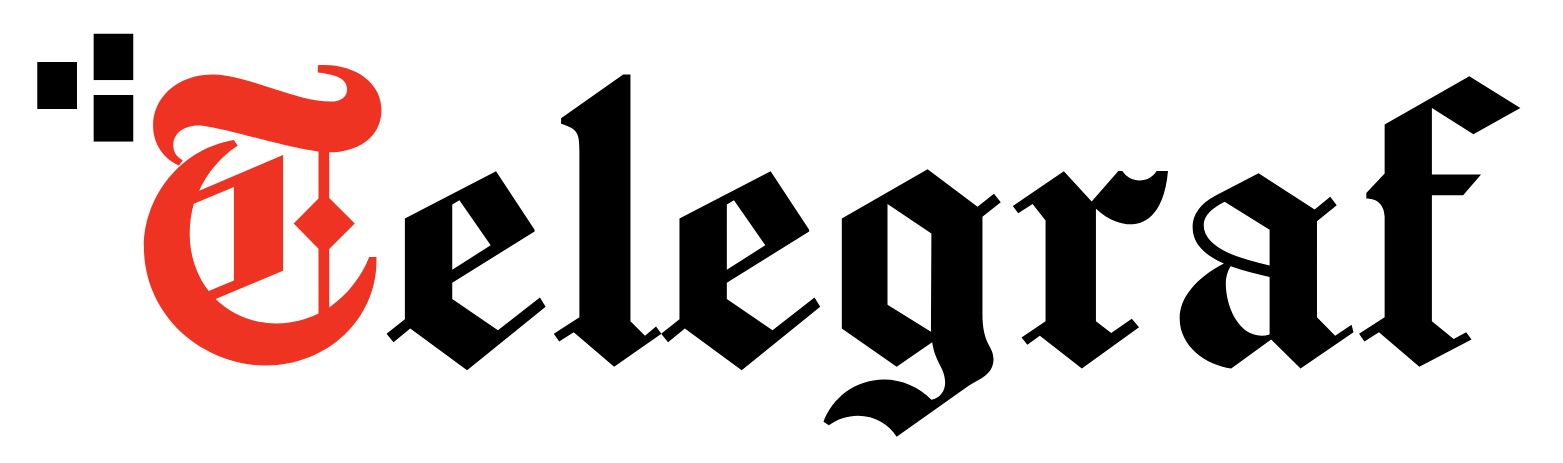[ad_1]
In the new age of work from home (WFH) culture, Zoom has become an integral part of our daily routines, primarily for work and for connecting with family and friends. Meetings online have changed so much that often we plan our days around multiple Zoom calls.
If this is what your day looks like, here are 6 Zoom add-ons that will help make scheduling and managing your meetings easier.
#1 Gmail Add-on
This add-on will let you schedule, start, and manage meetings directly from your Gmail account. Once installed, the Zoom add-on will appear in the side panel of your Gmail account. You can access it while browsing your inbox or reading an email to start a Zoom call or schedule one for later. You can also view your scheduled zoom meetings from the add-on to help you plan your meetings better.
#2 G Suite Add-on
If you use Google Workspace (formerly G Suite) at work, this add-on is for you. Once installed in your Workspace account, it will enable you to start or schedule Zoom meetings from within your work email. It will also integrate with your Google calendar, allowing you to add your Zoom link to meeting invites effortlessly.
#3 Microsoft Teams Add-on
This add-on is for those of you who use Microsoft Teams at work. Installing this add-on will integrate Zoom into your Microsoft Team’s app interface, enabling you to start schedule and manage your Zoom sessions without having to leave the Team’s app.
#4 Slack Add-on
If Slack is your platform of choice for communication among your work colleagues or teammates, this add-on will help you integrate Zoom into your Slack channel. Once installed, you can initiate a Zoom session with others using the ‘/zoom’ command from your Slack app, share meeting summaries, and view and share meeting recordings on Slack.
#5 Otter.ai Add-on
Installing this add-on will integrate Otter.ai’s transcription platform with your Zoom account, enabling you to generate transcriptions and notes from your meeting in real-time. Other than real-time transcriptions, you can also allow the platform to download your Zoom recording to create transcripts from them. However, do note that this add-on currently only works for English language conversations.
#6 Canva virtual background tool
If you want a change of scenery for your Zoom background or want to customize it, Canva’s Zoom virtual background maker will help you create a new background for your Zoom sessions. You can build on one of Canva’s templates for your background or create an entirely new one using an uploaded image.
Never miss a story! Stay connected and informed with Mint.
Download
our App Now!!
[ad_2]