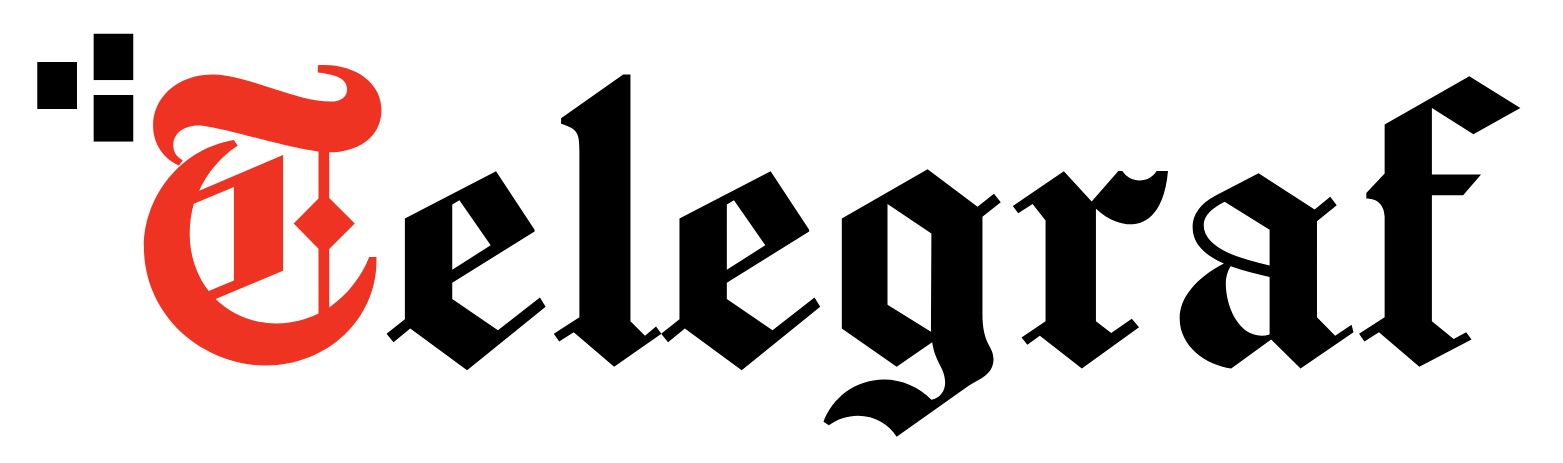[ad_1]
Today, our online lives are where we share a lot of private and personal information, especially on social media platforms where we share many of our thoughts, post photos and videos over the time we have spent online. Among these social media platforms, Facebook is the most used social media service today. A lot of us, our friends and our family members have a Facebook account. We post and share everything from our private photos to a personal message via Facebook.
But have you wondered what happens to your Facebook account and the information (like posts, comments, photos, videos, etc.) that you have created and accumulated on the service after your time?
â– What will happen to my account?
â– Who can access your profiles?
â– Who will own your account and data?
â– How to manage it when such a time comes?
Facebook has added features to your account so that you can decide what happens to your account when such a time arises. Follow the steps given below to set it up and ensure that the information in your Facebook accounts is handed over to someone else safely or managed according to your choice.
Setting up Facebook’s legacy contact:
In the case of Facebook, you can choose to memorialise your account and hand over the control to a ‘Legacy contact’ of your choice or altogether delete your profile after your time.
Step 1: To set up your legacy contact, you can visit the ‘Settings & privacy’ option under your profile and select the ‘Memorialisation settings’ under ‘General Account settings’. You can also sign in to your account and visit https://www.facebook.com/settings to access this setting.
Step 2: Now, you can choose a legacy contact in this setting by searching for and adding a friend from your account as your legacy contact. Do note that, once memorialised, the legacy contact can only moderate the posts on your page and not post on your behalf.
Step 3: The following setting is to choose whether to allow your legacy contact to download all your data that you have created or shared on your Facebook account like posts, photos, videos etc.
Step 4: The final setting on this page could be considered an alternative to choosing a legacy contact. This setting is to delete your complete Facebook account once you pass away. Facebook needs to be informed about your death and requires verifying it with valid documentation to activate this feature. The company will delete all your information on Facebook on completion of this process.
To know more about these settings, you can visit the FAQ page on legacy contact.
Never miss a story! Stay connected and informed with Mint.
Download
our App Now!!
[ad_2]