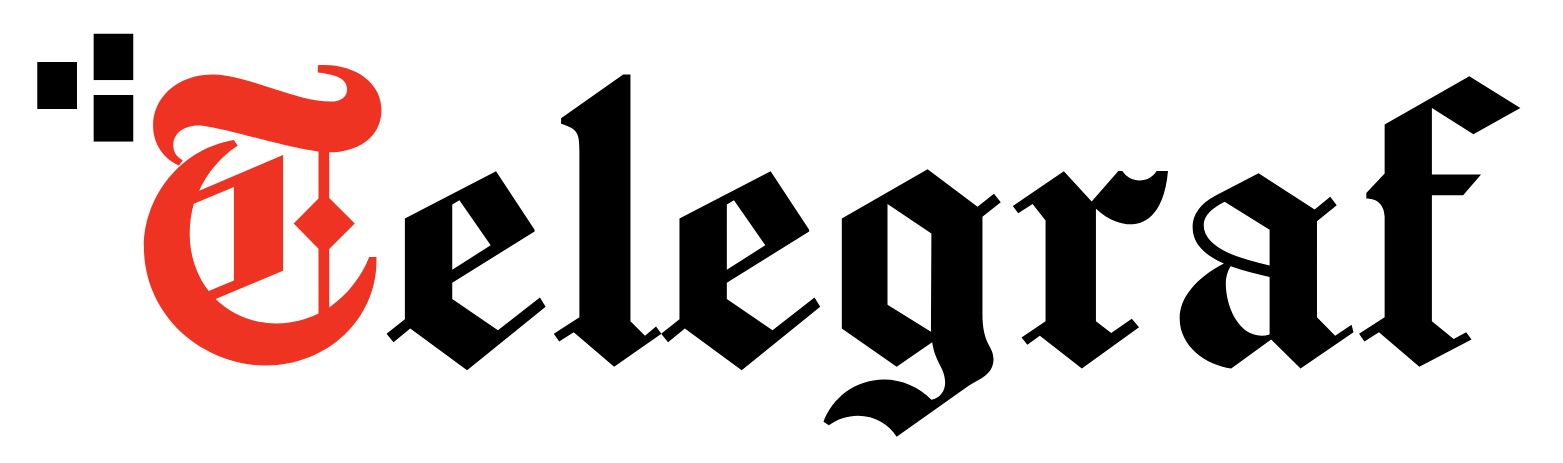[ad_1]
After much anticipation, popular messaging app WhatsApp has finally rolled out voice and video call support for its desktop app on Thursday, a big relief for those who are sitting most of the time in front of their computers and working on WhatsApp web, thanks to the work-from-home environment.
In a tweet today, WhatsApp announced end-to-end encrypted voice and video calls for its desktop app version and also shared a link to download the app on your computer.
“Sometimes you just need a little more space. Secure and reliable, end-to-end encrypted voice and video calls are now available on our desktop app,” the Facebook-owned messaging app tweeted.
You can enable the new WhatsApp feature by downloading the desktop app from here.
“Voice and video calls on WhatsApp are end-to-end encrypted, so WhatsApp can’t hear or see them, whether you call from your phone or your computer. We’re starting with one-to-one calls on the WhatsApp desktop app so we make sure we can give you a reliable and high-quality experience. We will be expanding this feature to include group voice and video calls in the future,” the company said in a statement.
Whatsapp said that desktop calling is supported on:
-Windows 10 64-bit version 1903 and newer
-macOS 10.13 and newer
How to make a voice call using WhatsApp Desktop:
-You’ll need an active internet connection on your computer and phone
-WhatsApp needs access to your computer’s microphone or webcam depending on the voice or video calling feature you want to use
-You’ll need to have an audio output device and microphone connected to your computer for calls.
-Open the individual chat with the contact you’d like to call.
-Click the Voice call icon.
How to make video calls using WhatsApp desktop:
-Open the individual chat with the contact you’d like to call.
-Click the Video call icon.
WhatsApp said its nearly five-year-old desktop app for Mac and Windows will only support one-to-one calls for now, but that it will be expanding this feature to include group voice and video calls “in the future,” suggested reports.
With a user base of over 2 billion across the world, WhatsApp said it processed over 1.4 billion calls on New Year’s Eve — the day usage tends to peak on the Facebook-owned platform.
WhatsApp voice and video calls have seen a boom since the last one year due to the Covid-19 pandemic and subsequent lockdowns to curb the spread. This led to a complete overhaul of the work scenario in the world where most were asked to work and coordinate from home instead of coming to the office. The new feature of voice and video calls in the desktop version of the app will aim to take on its rival videos calling apps like Zoom, Google Meet etc.
[ad_2]