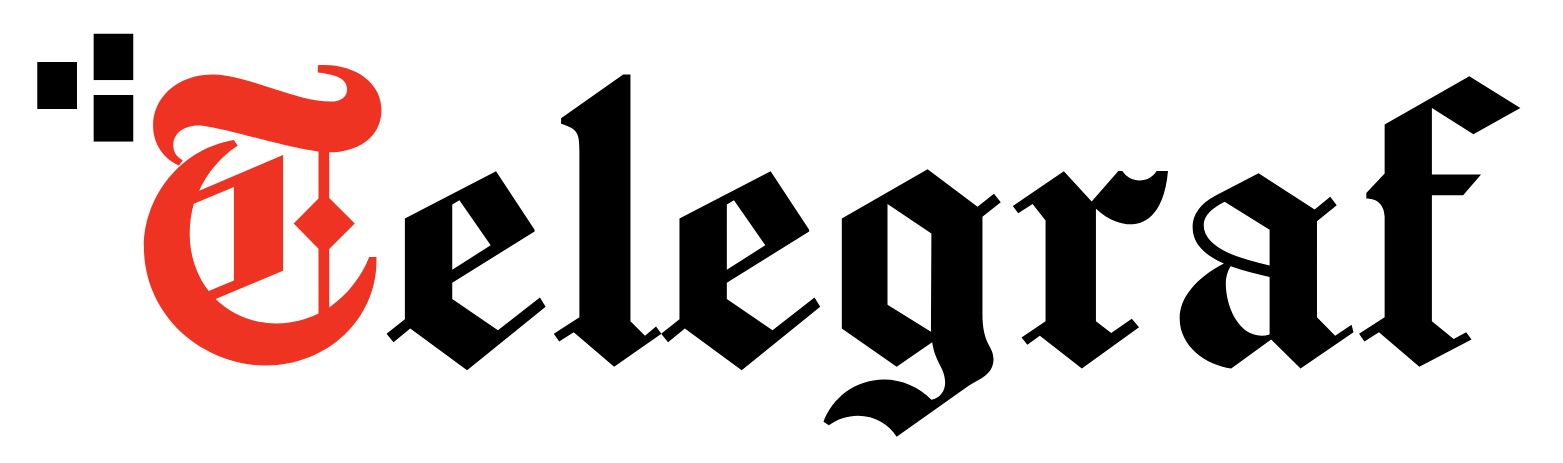[ad_1]
Not just professional fact-checkers, now anyone can spot misinformation online with the help of these few tips that Google has shared. Ahead of the international fact checking day on April 2, Google said that it is committed to support all users as they look for reliable information online, and share insights with other organizations to strengthen fact checking as everyday, people seek evidence to confirm or refute a piece of information they are uncertain about.
Explaining how Google determines a fact check, the company in its support page states that if a fact check made by a publisher meets certain requirements, Google automatically shows a summary of that fact check determined by an algorithm.
Here’s how you can determine fake news online:
Look for news coverage: See how (and whether) different news outlets have reported on the same event so that you can get the full picture. Switch to news mode or search for a topic in news.google.com. Make sure to click through to “Full Coverage” if the option is available.
Check if an image is being used in the right context: You can search with an image by right clicking on a photo and selecting “Search Google for Image.” You can do the same on mobile by touching and holding the image. This will look for the picture to check if it has appeared online before, and in what context, so you can see if it has been altered from its original meaning.
Using Google Maps: If you want to get a sense of whether a photo is actually from the place it claims to be from, try checking Google Earth or look at the Street View of a location on Google Maps in regions where it is available.
Consult the fact-checkers: Try searching for the topic in the Fact Check Explorer, which collects more than 100,000 fact checks from reputable publishers around the world.
[ad_2]