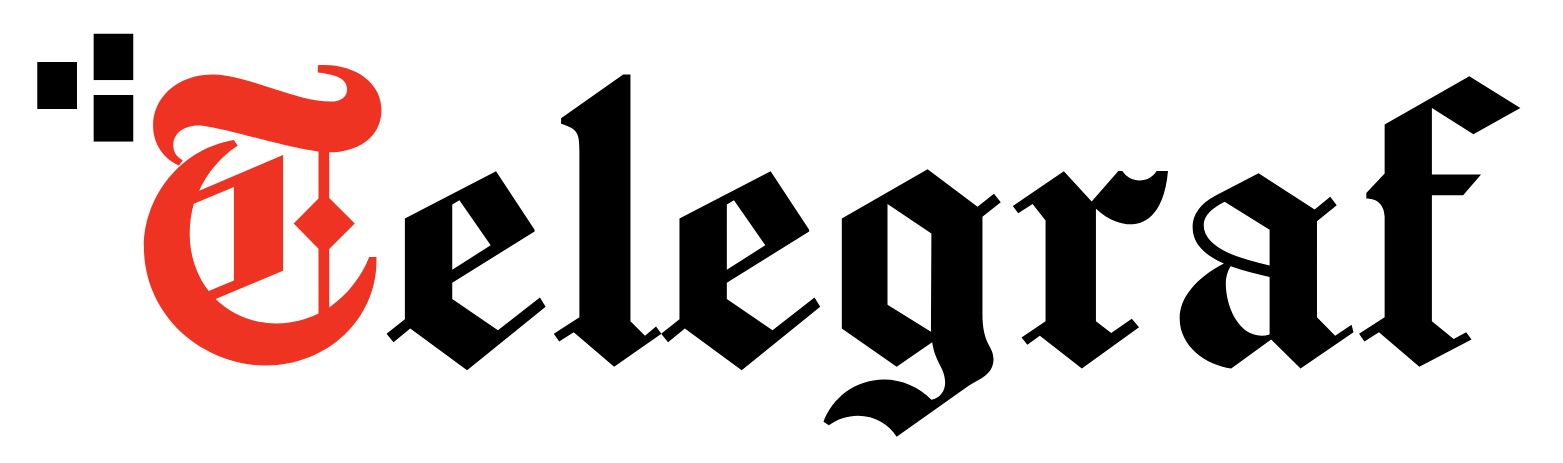[ad_1]
Apple recently rolled out the iOS 14.5 software update for its iPhones. The new update comes with various features to enhance the experience of users. However, Apple has also introduced a few privacy features which are being spotted on iPhones with the new update.
iPhones on iOS 14.5 will now be able to stop applications from tracking them . Apple has introduced more control over Identifier for Advertisers (IDFA). The IDFA provides advertisers user data that can be used by the app developer but it cannot be traced back to a specific ID.
Apps on iPhones and iPad will now start asking users for permission to use IDFA. Similar to prior privacy-centric pop-ups, that asked permission to access location and contacts, apps will now explicitly ask for permission to use IDFA.
How to activate the new privacy feature
The new feature comes with the iOS 14.5 update. The user can confirm that they are operating on the latest update by going into ‘Settings’ then tapping on ‘General and then pressing on ‘Software update’.
Once the version is confirmed, they have two main options. The simpler option is to stop all applications from tracking their online behaviour. In order to accomplish this, the user will need to enter ‘Settings’ then click on ‘Privacy’ and enter the ‘Tracking’ sub-menu. In that section the user can toggle off ‘Allow Apps to Request to Track’.
Under the second option, apps will use pop-ups to specifically ask for permission to track user data with the help of IDFA. The user can allow or reject their request within the pop up.
[ad_2]