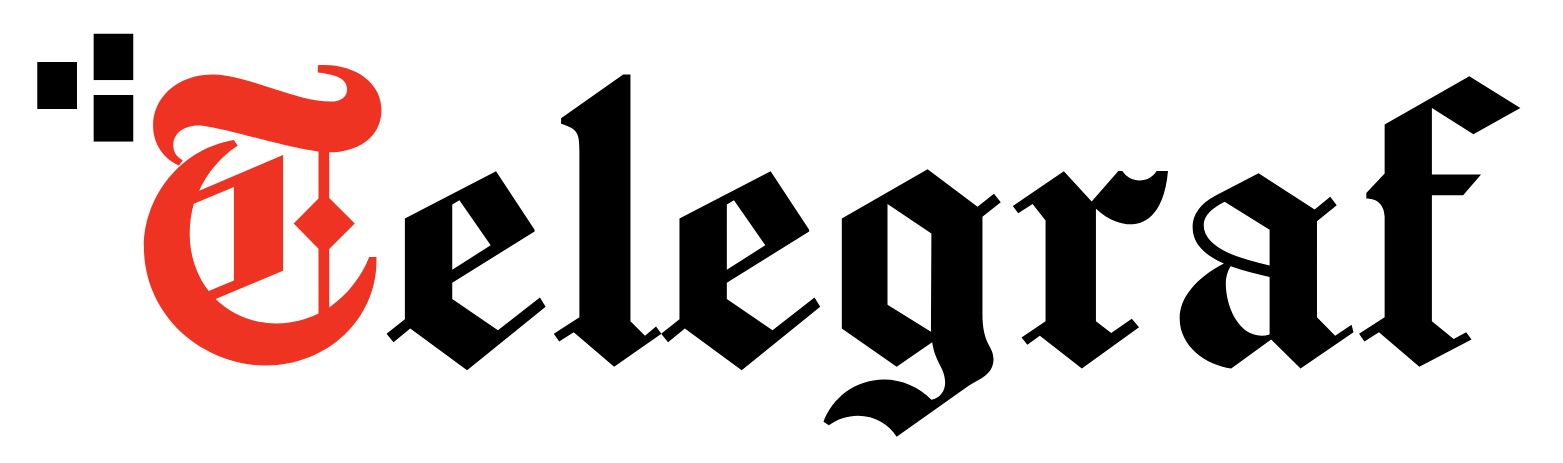WhatsApp introduces new features and rolls out new updates to its users every passing day. Some of these updates are focused on preventing hackers from accessing user data saved on smartphones but according to a report by WABetaInfo hackers are using WhatsApp text bombs that cause smartphones to freeze and then make the device inoperable.
A WhatsApp spokesperson acknowledged the issue and said in an email statement to indianexpress.com, “WhatsApp has released and already begun rolling out a patch that addresses this in its latest iOS software update. As with any tech product, we strongly encourage users to keep their WhatsApp app and mobile operating system up to date and download updates whenever they’re available.”
Recently, WABetaInfo asked users to share new ideas for features that can be brought to the widely used messaging platform. But one of the followers tried to the attention to a new technique using text messages which causes phones to freeze and then crash.
WABetaInfo responded to this tweet with – “I raised this issue some weeks ago. My followers told that this is called “Binario”, “Contact bombs”, “Trava Zap”, “Crashers” or simply “message/vcard crash”. It’s very complicated to explain, but these messages can crash WhatsApp every time you open the app.”
The origin of the text bomb
The origin of the WhatsApp text bomb can be traced back to Brazil where these events are ordinary. Reportedly, it started in mid-August and is now spreading globally.
A text bomb is nothing but a series of randomly placed special characters which do not have any sort of design or meaning. The reason behind the crash is that WhatsApp fails to understand the meaning of these messages. These texts lead to your phone hanging or becoming inoperable even if you close and open WhatsApp again.
You must not open any messages from unknown and suspicious contacts that may contain characters like these. You can go into the privacy settings and allow only ‘my contacts’ to add you to any group instead of allowing the action for everyone.